Kids Teachers Parents follow these rules and keep kids safe online!
Dib Dab Doo & Dilly too`s Internet Safety Tips Kids;
Just as you stay away from strangers on the street, be careful about strangers on the Internet.
Kids: Never give your real last name, address, or telephone number to anyone, if someone asks for this information or for your password , don't respond. Log off and tell a trusted adult.
Kids: Tell your parents if something that you come across online makes you feel uncomfortable.
Kids: Never agree to get together with someone you meet online without your parents permission.
Kids: Never respond to messages or bulletin board items that are suggestive, obscene, belligerent, threatening, or make you feel uncomfortable. Kids : Never send pictures of yourself or any other personal material to a friend you meet online without telling your parents first.
Kids: Follow the rules that your parents set for your online activities. Kids : NEVER Give your e-mail address, only to your family and friends approved by your parents or guardian.
Kids: ALWAYS Get permission from your parents if you want to register for something or enter a contest.
Kids: ONLY Chat in chat rooms that are monitored by adults.
Kids: If someone says something that makes you feel uncomfortable, tell your parents immediately.
Kids: ALWAYS Ask your parents before you try to download any files. Some Internet files have viruses that will mess up your computer.
Parents: Keep the computer in a public area in your house. Monitor your child's computer use. Talk with your children about their online activities and their online friends.
Parents: Tell your children to never go private into a private chat room.
Parents: Do not allow your children to post, send or receive pictures online. Picture files generally end with GIF, JPG, or JPEG.
Parents: Monitor the amount of time your child spends on the Internet, and at what times of day. Excessive time online, especially at night, may indicate a problem.
Kids: There are places on the Internet that are for adults only. If you find yourself in one of those areas LEAVE and go to one of the cool places on the Internet for kids.
Kids: When chatting in chat rooms, remember that not everyone is who they say they are.
Kids: NEVER open files sent by someone you have only met online.
Kids: NEVER complete an online profile. Kids : NEVER post pictures of yourself, family members, or friends on the Internet.
Kids: Avoid people who ask too many personal questions.
Kids: Remember that you do not have privacy online even though you think you do.
Kids: Do not respond to e-mail when you do not know the sender.
Kids: Do not open e-mail with subjects you think sound inappropriate for your age..
Kids: Trust your instincts If something does not feel right, do not respond to e-mail, leave the chat room or exit the Web site.
Kids: You should immediately contact either the police or a trusted adult if you are threatened. Parents : Though they are not fool proof, consider purchasing and installing a blocking software package such as CYBERsitter, SurfWatch, Cyber Patrol, RatedPG or Net Nanny.
Parents: Periodically check the Web sites your children are visiting and look at files they are storing.
Kids: If someone harasses you online, says anything inappropriate, or does anything that makes you feel uncomfortable, contact your Internet service provider.
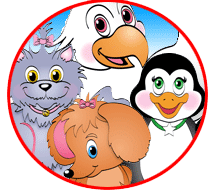



 Take Note!
Take Note!